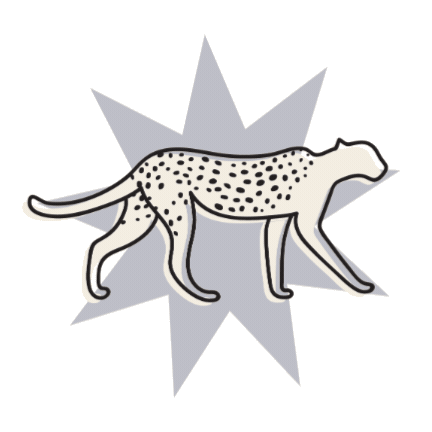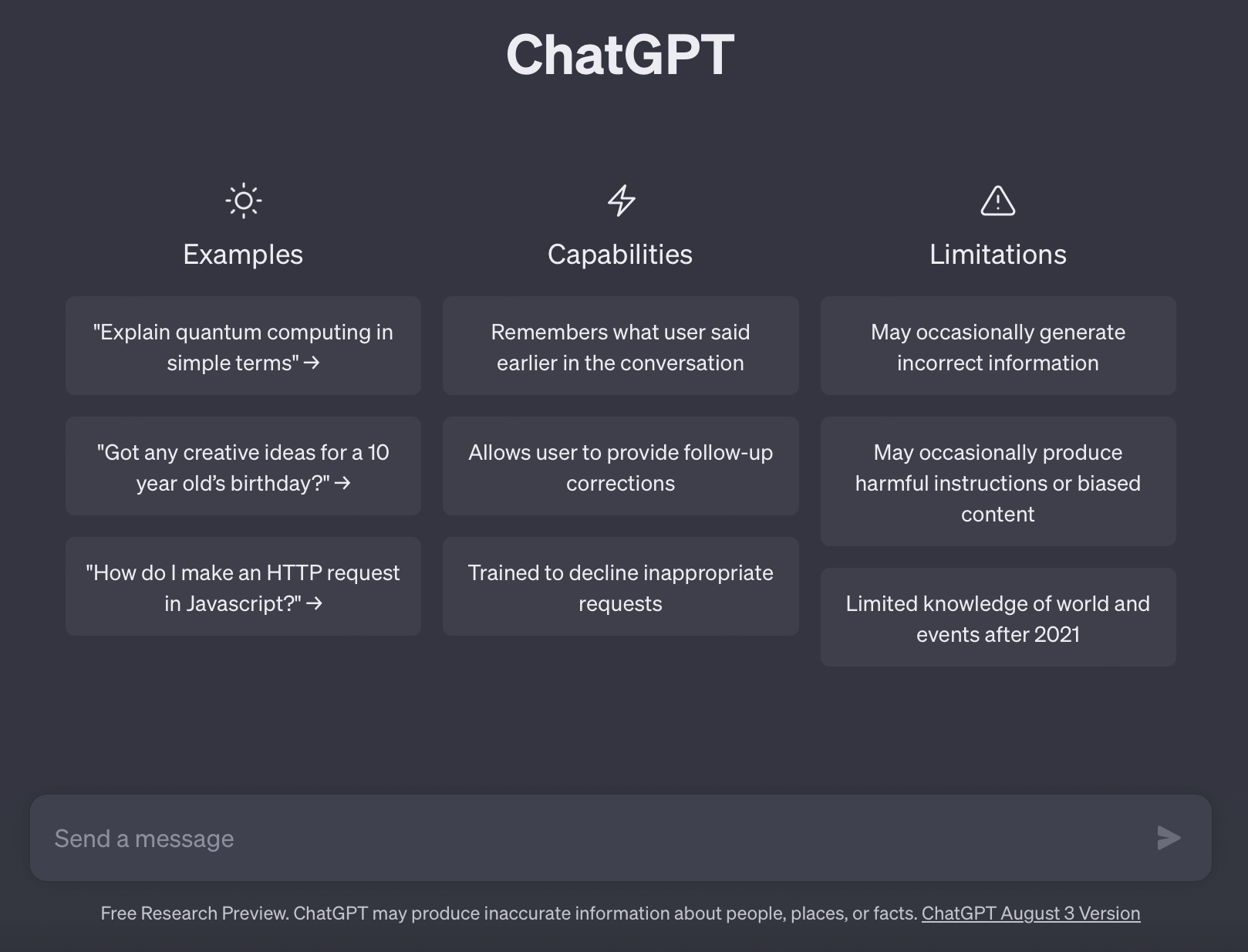How to use ChatGPT for your small business
By now, you've probably heard the term ChatGPT floating around in the small business world.
This pretty amazing free to use AI chatbot has taken the world by storm since the beginning of 2023, and it's grown quite a following (for good reason!).
This new tech giant might sound a little daunting, but trust us, it's a game changing tool for small business owners like you and I. It can generate some pretty incredible content on demand that can seriously speed up some of your most time consuming tasks, along with helping you with SEO, research, or even coming up with new ideas.
To help you stay in the loop, we're giving you a run down of exactly how you can leverage this new tech tool for your biz. if you haven't tried it yet, get ready to have your mind blown 🤯
What is ChatGPT?
ChatGPT is basically a language processor. You put in an input (a question), it processes it, and spits out an output (a response). It uses artificial intelligence to decode what you've asked based on a huge amount of text data that it has been exposed to from the internet, and can generate a surprisingly human-like response (also based on all the data it's learnt).
No the robots aren't taking over just yet. While ChatGPT may be super impressive, it's still far from perfect, and human input, especially for more niche topics and individual works, is definitely still needed.
Since ChatGPT essentially reflects existing information from the internet, this also means you do have to be extra careful regarding factchecking (fakenews and all 👀) and plagiarism. For example, it's possible that the information that ChatGPT generated for you might have come from a competitor's blog post. This is more likely to happen if you are searching for a niche topic with a smaller pool of exisiting information, and copying that (even accidentally) is not only bad juju, it's also unfortunately likely to negatively affect your SEO (Google likes the more unique things in life ✨).
It's also important to note that ChatGPT's free version (ChatGPT 3.5) has only been trained with data up to mid-2021. Quite a bit has changed in the world since then in terms of current events, but also developments in social media algorithms for example which might mean that some information generated by ChatGPT may not be fully relevant anymore.
Nonetheless, ChatGPT is a great starting off point to boost your productivity and help get your workflow going. Use it for idea generation and inspiration, but make sure to add your own original information too. Putting your own spin on it rather than copying word for word also makes sure your content stays on brand and your visitors still get access to your unique point of view 👩💻
How to use ChatGPT
Go to https://chat.openai.com/ and follow the prompts to log in or sign up (don't worry, it's free!).
You'll be taken straight to the chatbox.
Start asking questions! Anything you want to ask you can (though keep it PG and make sure to read through ChatGPT's capabilities and limitations)!
Any new conversation you start will be added as a new chat in the left hand sidebar so that you can always refer back to it if need be!
Click + New chat in the top left to start a fresh conversation on a totally new topic.
How to ask ChatGPT questions that generate good answers
With the possibilities of what you can ask being quite literally endless, knowing what to ask and how to ask it can get quite daunting.
Our best tip here is to get specific:
How many words do you want? A full text of 1000 words or just an introductory paragraph?
What writing style would you like? Something more businessy or more fun and bubbly?
Who is your audience?
What is your goal?
Provide the context, the location, the industry
but remember to keep it concise! Ask one question at a time and if you want more information you can ask ChatGPT to expand on its previous answer at any time!
What you can use ChatGPT for as a small business owner
Let's get strategic! Here's 6 ways that you can use ChatGPT to maximise your productivity and save yourself a ton of time 👇
1- Social media marketing
We've all been there, the daily/weekly/monthly grind of trying to think of new posts and reel ideas leaving you with a massive writer's block every time.
Let ChatGPT do the work for you. Ask it to come up with Facebook or Instagram post ideas relevant to your businesses, or ask it to write entire captions, hashtags and all!
Even if you don't use exactly what ChatGPT generated, it will give you a massive head start for your social media planning to come.
👉 Social Media Metrics: The Basics! What is the bare minimum you should be tracking and why
👉 Our go-to tools & techniques for scheduling content
2- Youtube
If you've started a Youtube channel to bring in more leads to your biz, you've probably felt a little stuck at least a couple of times trying to come up with a script idea. Now, you can ask ChatGPT to generate a script for you in literally seconds.
ChatGPT is also great for whipping up descriptions for your videos, including SEO keywords for even better engagement!
👉 How to create an animated intro for your Youtube videos in Canva (easy!)
👉 How to create a Youtube preview for Instagram Stories in Canva
3- SEO optimization
Ask ChatGPT to come up with a list of SEO keywords that rank well for a topic related to your biz. You'll be able to use them in your website content (think page titles and URLs, page SEO descriptions, blog posts, and more) to help you rank higher in searches and bring in more customers!
👉 3 free tools to research keywords and boost your SEO
👉 5 quick & easy SEO tricks for Squarespace to implement now
4- Email marketing
Let ChatGPT come up with some email marketing ideas for you! Anything from email outlines, to entire emails and funnels, or even engaging subject lines that will make your subscribers want to click, read, and engage!
👉 How to get started with Email Marketing: a simple guide for beginners
5 - Blogging
If you're feeling out of ideas, use ChatGPT to generate a list for you! It's also great for generating comprehensive outlines that will make writing your blog post so much easier, or ask it to explain certain terms or topics to help you synthesise information in a helpful way for your readers.
Circling back to SEO, ChatGPT will give you great ideas for SEO optimised blog post titles and descriptions which are key for your work to be seen!
But remember to fact check! Anything ChatGPT generates is better off as inspiration than a finished article.
👉 How to start a Blog with Squarespace (2022)
👉 The ultimate blog post SEO pre-publish checklist (for Squarespace)
6- Freebie ideas
With freebies being key to growing your email list and bringing in more sales, coming up with a freebie idea that actually attracts your target audience can be bit of challenge. This is where ChatGPT can come in to help again. Just make sure you're specific about your goal and target audience for the best results!
👉 How to create freebies that actually grow your email list
We hope this post was helpful and we can't wait to see you implement it in your own business! Let us know how you go!
If you liked this post, Pin it to Pinterest! 👇🏻